If you want to add Facebook’s new “Like” button to your blog post (just like the one I have added above), follow these steps:
1. Go to Facebook’s Social Plugin page, type in your URL to like and click Get Code. Below are the default setting that I have left in place. However, you can specify a different layout, width, font, etc.
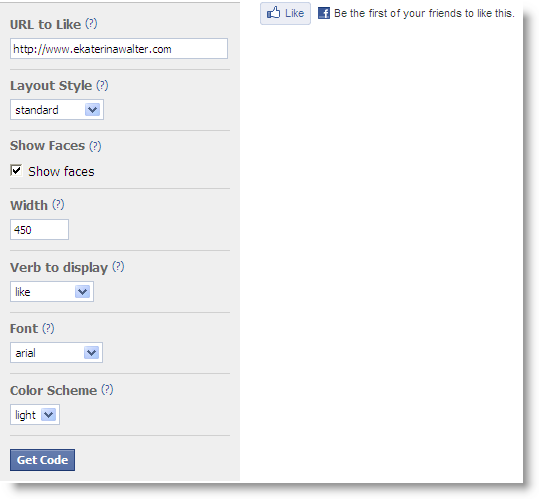
2. When you are posting your blog post just go to the HTML tab (I am using WordPress) and paste the code right at the beginning of your post. As easy as that!
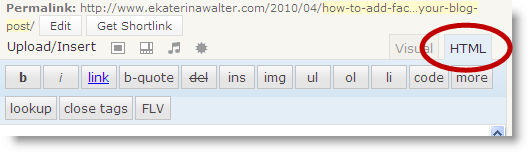
And don’t forget to click on the Like button above if you like this post!
UPDATE: apparently some folks are reporting some issues with the Like button on their blogs, it seems that it is buggy and not always working. Facebook has not issued any official statement on the topic yet.
