These days almost every event, whether it is a conference, expo, or more informal gathering of attendees, will use some form of social media to stay in touch and offer updates to attendees. Some events, however, are grasping the full potential of social media as a way to reach a whole new audience and create an experience that goes beyond that of the traditional speaker-audience relationship and drive new levels of engagement.
Creating pre-event buzz
1. Registration buzz
You don’t have to wait until the day of your event to create a buzz: it can start at the registration stage. Services such as Eventbrite let your attendees share the event with their networks as they register.
2. Sharing buzz
Encourage your attendees to share details of your event early by offering incentives for spreading the word. Meteor Solutions helps you to incentivize your event by offering rewards for sharing your content. The Online Marketing Summit 2012 are offering the chance to win a free trip to San Diego by sharing their event.

South by Southwest (SXSW) goes one step further with SXSocial, their own registrant tool which allows attendees to get to know like-minded users and exchange messages before the event.
The entire front page of the TEDx Soma Event is dedicated to pre-registering and sharing information about the next event: all their blogs, Twitter feed, Facebook fans, Flickr and YouTube channels are up there to excite next year’s attendees, with your attention directed towards the large ‘pre-register’ button.

Make sure all your event promotion includes pre-agreed hashtags in prominent positions to encourage people to start using them early when they talk about your event. You don’t want two or three variations getting coined as it will be much harder to follow conversation threads.
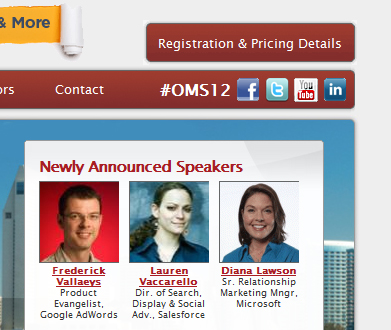
Once you’ve got your speakers lined up you can include their profiles – including Twitter handles – on your website and other promotions, which will help your audience get to know them if they don’t already and even start suggesting questions and topics that might help your speakers gauge the audience better.
3. Event-shaping buzz
SXSW has always been active in asking attendees for their views to help shape events, with 30% of their programming chosen by attendees. Without going to these lengths, you can use PollDaddy and TwtPoll to do simple polls before your event.
4. Rumor buzz
In 2009 a rumor flew around Twitter that comedian Dave Chappelle would be playing a secret midnight show at Portland’s Pioneer Square. No-one was able to confirm or deny the rumor, so it just kept running, until 5,000 people had showed up. Midnight came and went, and no Dave Chappelle. Still, people kept arriving. Had the Twitter rumor just been a massive hoax? At 1am, just as everyone was starting to think they’d been victims of a Twitter con, Dave Chappelle walked on stage and rewarded the crowd with an impromptu gig.
Rumors of surprise special guests or exciting prizes can help to invigorate your event and get people talking.

Keeping attendees informed
5. Use QR codes for ad-hoc presentations
Nowadays it doesn’t matter how ad-hoc your event is, even if it’s being held outside with no traditional conference facilities – you can use QR codes to share your presentation without a projector by uploading your presentation to Slideshare, then create a QR code that points to the presentation. Print an image of the code and anyone with a smartphone can scan it and go straight to the presentation.

6. Collect all your speakers’ blogs in one place
How do you keep your attendees up to date with all your speakers’ news, whether before, during or after the event? With Netvibes you can use the RSS feeds from their blogs to create a dashboard of all their latest posts. Netvibes can also be used to round up Twitter conversations, which is particularly useful at large events if there are several different hashtags being used.
Helping attendees share information
7. Twitter backchannels
There’s no need to stick to the rigid format of talking, then opening up to questions from the audience. With a Twitter backchannel run on something like Tweetwally, not only can the audience provide commentary on the talks, but non-attendees can follow along on Twitter. There can be issues around this, though: running commentary behind the speaker can be distracting and as the format isn’t censored, comments could go off-topic or even turn negative. A good solution is to have a screen up in a communal area away from the live events, with marshals collecting comments and feedback to put to the speaker at an appropriate time.
8. Sharing images
By setting up an official Flickr page and using small prizes and incentives to encourage participants to upload their own photos, you can quickly build a great unofficial photo record of the event, which you can use again in future promotions.
9/ Sharing locations
Encourage attendees to check in using Foursquare at different locations around the venue by rewarding them with discounts, special offers and other incentives. Not only can everyone see what booths are popular, but you can encourage them to explore locations that they might otherwise have missed.
Absent attendees
10. Open up your event to virtual attendees
If you don’t want space to limit your attendance then consider opening your event up to virtual attendees. The 2011 Blog World and New Media Expo is selling virtual tickets for anyone not able to physically get to LA.
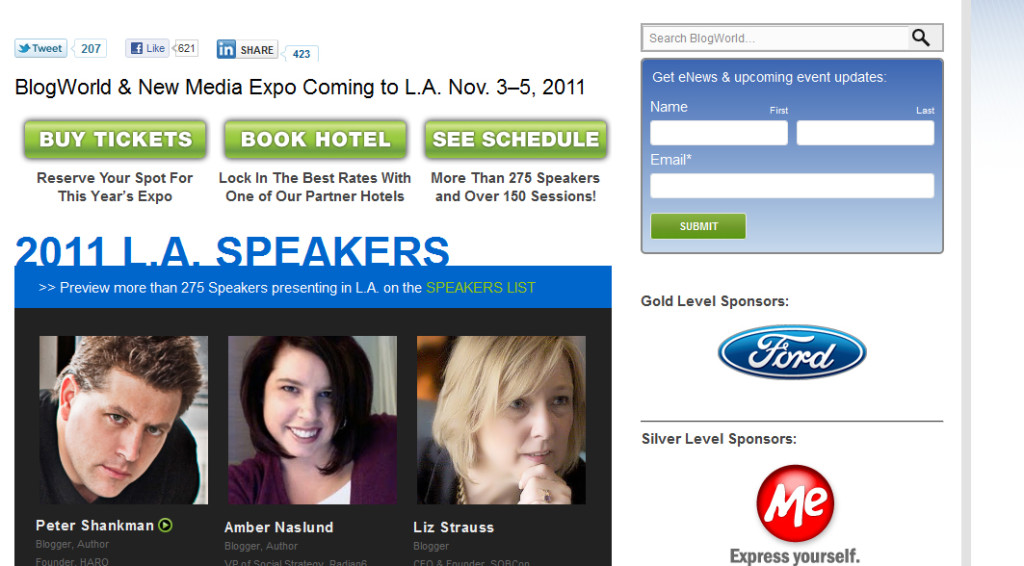
Some events, such as the 2011 International Freelancers Day Conference go one step further and are entirely virtual, with speakers recording sessions miles apart, cutting the need for a conference venue, travel or accommodation. Virtual attendees can ask questions via Twitter or Facebook, or comment on events using hashtags to create what is potentially a global conversation.
11. Video streaming
Live recording is the keystone to a virtual event: UStream, Facebook or a dedicated YouTube channel can enable you to stream events live, either in whole or in part. This is particularly valuable at large events where you are never going to get round all the talks. If you’re going to do this on a large scale it’s worth investing in dedicated recording equipment and a separate internet connection as you’ll be using a lot of bandwidth.
Energize your event
12. QR Code Scavenger Hunts
How can you make visiting your booth more fun and stand out in a busy venue? This year’s Comic-Con in San Diego used QR codes to create a Voltron-themed scavenger hunt for fans to win prizes, while at the same event BBC America ran their own Doctor Who QR game to encourage attendees to visit all of their Doctor Who exhibits, with the chance to win related prize-packs.

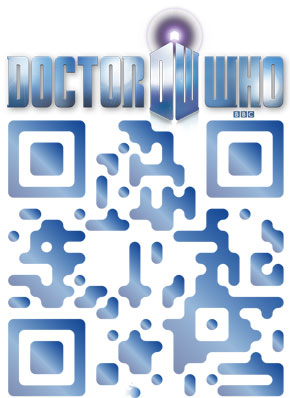
Reward your attendees for sharing blog posts, weblogs and photo galleries at your event with prizes and discounts. The MarketingProf’s B2B Forum offered free tickets to the following year’s event for the best content posted to their blog.
After the event
13. Publish your Twitter wall
If you have a whole lot of media you don’t know what to do with, try using Storify to collect Tweets, videos and photos and embed them in your website or share it through social media.
14. Give access to all your talks with links to videos.
You can make your website the main go-to place for post-event catch-up by using Ustream and YouTube to embed video of your biggest events. This can also serve as a great marketing tool for next year’s event. Make sure you have an email sign-up (you can use Aweber or MailChimp) on the same page to capture interest, and you can even get ahead of the game by offering incentives for early interest.
15. Publish your presentations
You can use Slideshare to reach a whole new audience beyond your own website and help convince new audiences to sign up for next year’s event.
Originally published in Social Media Examiner
